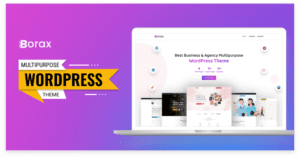Introduction: Elevating Your Online Store's Success In toda ...

Today’s modern world is now captured by the Internet. It’s been difficult to say about what we cannot deal with on the Internet. Websites on the internet are like rooms that are like the resources of different items. So, a website should be elegant and attractive. That is why designing websites is very demanding. If you want to learn that so, you have to take help from different web design resources.
Designing a website is not like drawing on a paper where you need just a few elements like a pencil, color, pen, etc. But you have to deal with different tools of web designing like icons, templates, color pallets, typography, fonts, and so on. At the same time, we will need to learn different items from web design blogs and software. To make you introduced to such web designing tools, I have decided to let you know about them in detail.
Best 30 Web Design Resources That Every Designer Should Know
Well, you must know that the resources can be of different categories. If I deliberately make the list of 30 assets, it will be difficult for you to find out which one is of which category. That’s why I have differentiated them in 6 categories which are equally important for any of your tasks related to web and theme designing.
Web Design Software

Meet the most powerful photoshop software here. It is Adobe Photoshop. You will be astonished to learn about much it can help to get your best shots. You will find edited photos on multiple layers and patterns. You don’t have to do much with it. A set of professional tools is there to take care of your tasks.
Webflow is another web design software that is specifically designed to help the users in designing web pages, previews, and projects in real-time. The user-friendly interface of this software will always let you deal with all the tasks very quickly.
You can also try Sketch. It is a professional vector graphics tool with hundreds of amusing features. Mostly, it is used to design icons and modify the interface design. Also, it is very good to take care of any of your web designing projects.

4. Bootstrap
If you want to find a very simple but powerful web design software, then Bootstrap is the best option for you. It is designed based on HTML, CSS, and JavaScript. As a result, it will always make your task in developing web pages quick and easy.

For the most creative organizers and web designers, I will recommend Google Web Designer. Using this software is easy and fun. Because creating HTML5 websites and advertising banners are very easy here as it includes a very powerful set of tools. Also, it will help you to create ads for Chrome, Firefox, MacBook, and Safari.

You can give a try on MockPlus if you are looking for an efficient photo typing tool. The best part of this tool is its fast and easy interface. It will always let you create an extra page in a few minutes. You can also create lots of excellent web page prototypes very easily. So, it will be very interesting and fun Working with MockPlus.
Web Design Blogs

If you want to learn many important ideas about web design and graphics, I must recommend you using SitePoint. Because it doesn’t matter about which topic you want to know about, you will find it here if it is related to web designing and graphic designing. So, you can call it like an encyclopedia of web design technology.

Another one among the best web design assets is here. It is Smashing Magazine. You are probably already familiar with it. Because it has gained vast popularity because of its huge number of blogs written by experienced web designers, editors, and photographers. Here you will find essential blogs of over thousands of experienced bloggers.

Poul Andrew first established Speckyboy as one of the website resources that helps freelancing web designers. As it became popular within a very short period of time, it has become a very popular web designing magazine. You will easily find plenty of content on different matters of web design and construction.

If you want to try the best web design resources that will always provide you the latest news and updates of relevant topics, then try Webdesigner Depot. The best part of this blog is its quickness. It won’t be late to provide you the latest news and also you will find tons of contents on different topics you may need on your web designing project.

Awwwards is a very popular web design blog and it performs its best with thousands of essential blogs on photo and video editing and graphics design. It mainly aims to promote the best and most innovative web designs for you. Besides, you will find tons of news, contents, and video documents on the same idea along different ideas relevant to it are available there.

You can get a good number of technical articles and content in CSS Tricks. Especially, if you are looking for some web designing ideas, it is then mostly recommended. About CSS, graphic arts, JavaScript, Photoshop, others, you must find a good solution here if you have any questions on that.
Web Design Color Tools

If you want to use a color tool with what you can modify and customize the color of your items whenever and wherever you are from, you can use this one. Because Coolors belong to a mobile app and it is truly amazing to work with that. Besides, with this palette generator, you can easily export and store any palette as just you do with Adobe.

For the web and print designers, Colorable can be the best option. Using their hex codes, they can test out the different color combinations with it. For that, they need to add the hex value of two colors and the system will automatically generate the combination. Besides, every task regarding the color project is easy here and so, it is often recommended for beginners too.

Let’s get introduced with one of the most popular color pickers, ColorSnapper 2. Using this color tool is easy and fun. With it, you can use a very magnifying color picker and it doesn’t matter whether you are offline or online. It will always store all the colors you use in the Color panel so that you can easily use them whenever you want to.

One of the simplest color tools is CSS Gradients. The best part of this color tool is its storing capacity. It showcases a good number of color combination gradients. There is a lot of hex value with what you can recreate them with your own design. So, you must get how interested it would be to work with this tool.
About Adobe, I think I don’t need to tell more. But you are not familiar with Adobe Capture CC, so you are in the right place. Let’s try it. Well, this app will help you deal with all your color projects. When you take a photo in the app, it will automatically generate a palette for you. Also, you can use the palette in any of your photoshop projects.
Web Design Typography Resources

You didn’t hear about Google font? I didn’t believe it. Well, about it, there is nothing you don’t know about, I think. Anyway, Google Fonts has many more to astonish you. It is always ready to make your web experience more beautiful, fun, and quick. An unlimited number of typography fonts will always help you to make something great.

19. My Fonts
You can also try My Fonts. It is another amazing typography tool recommended mostly for the professionals. It has millions of fonts in its storages and so, there is no chance to get disappointed using this largest gathering of typography tools.

For fonts and typography, another recommendation must follow WhatThe Font. Sounds interesting, right? Well, this typography tools will help you determine the type of font and its size also. You can find out a font you want to try just by putting a screenshot of it on this application.

For the people who want something extra from a typography tool than that of on average, Typetester is here. To her full button experiences, there can be no other effective Option than this one. It includes thousands of font styles that you can use wherever you want to. Even it will find fonts for you too.

22. Typographic Grid
Another option for typographical tasks is Typographic Grid. Finding particular typography is easy with these tools. You can use its fonts and it will automatically detect the perfect size of that. Besides, the user-friendly interface of this tool will always amaze you.
Web templates Resources

23. Theme Forest
Use Theme Forest if you really want to enjoy the best template designing experiences. You will find tons of new freebies ready for you there. Hundreds of tuts and designing ideas are also available for you. It comes with HTML and JavaScript Frameworks. Besides designing templates, you can also create icons, logos, and other artwork.

24. Colorlib
Colorlib is one of the most popular web design resources for beginners in the modern time. This supportive template resource is designed with a very powerful but easy to perceive type interface and exciting toolsets. So, creating templates is easy and fun here. Also, it comes with HTML +700 and bootstrap framework. So, the features will always follow the way to provide the fastest and best performance.

Themeise is another WordPress template resource that is aimed to help you create the best themes and plugins. It is developed by Themelsle. There is an easy options panel that will always help you to customize and create items very quickly and easily. So, using this resource won’t make you disappointed.

The last template resource that I recommend here is Templates Monster. Just like colorlib, it is designed based on HTML +700 and bootstrap framework. Creating templates and themes will be easier here. There are a few sets of essential tools that will help you get a better experience in this task.
Web Icon Resources

Meet a very popular web icon resources here. It is Vector Me. Finding vector icons of any type is very easy here. Alongside the vector icons, there are thousands of logos, patterns, and clipart. Besides, this site belongs to a collection of over 280,000 vector icons.
![]()
28. Iconninja
A collection of over 1 million vector icons are available on this site. It is Iconninja. A very interactive search engine is there for you so that you can find your favorite icons and other vector graphics very easily. This is why this site has gained vast popularity within a very short time.

Freepik can be the best option for you if you want a huge collection of vector icons. Because this site will provide you over millions of free and premium carriers. Also, with it, you can upload the icons with very satisfying graphics. At the same time, you can download AI, EPS, and SVG format of those files.
![]()
The last one is Flaticon, another huge collection of vector icons. You will find over 961,000 free vector icons with very high-quality graphics from here. Also, you can enjoy downloading files with AI, PNG, PSD, and SVG formats. So, it doesn’t matter what type of vector icons you are looking for, you will get it here.
To Sum Up
Here, you just learnt about 30 best web design resources of different categories. You must notice that I have differentiated the categories and briefly describe them for your better understanding. So, I think you have already decided about which one you are going to give a try on.
Still, if you find anything unclear, just give a knock on the comment section. Hopefully, we will come up with a satisfying solution. Check the next content regularly and stay tuned with us.
- best
- desgin
- design trend
- font
- front-end
- html
- icon
- photoshop
- resources
- typography
- ui design
- web design


Introduction of SQL vs. NoSQL In the dynamic realm of data ...
02 Feb, 2024 267 Liked

Streamline Your Website with Versatile Themes In today's ev ...
08 Jan, 2024 290 Liked

Secure Payment

Money Back