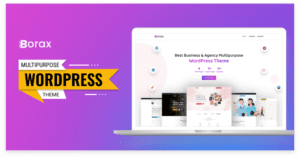Introduction: Elevating Your Online Store's Success In toda ...

Introduction: Understanding Instagram Access Token
Are you eager to showcase your vibrant Instagram feed on your website? Acquiring an Instagram Access Token is the key to achieving this goal. This token acts as a passkey, enabling seamless integration of your Instagram content onto your website, making it visually appealing and engaging for your audience.
Step 1: Register an Application on Facebook for Developers
To initiate the process, you’ll need to create an application on Facebook for Developers. Log in to your Facebook Developers Account using your current login details or set up a new account. After logging in, select the “Create App” button, which will prompt a modal window enabling you to define your app’s functionalities and permissions.
To initiate the process, you’ll need to create an application on Facebook for Developers. Follow these steps:
1. Log in to Facebook

Access the Facebook Developers Account and log in using your existing credentials or create a new account.
2. Create a New App

Upon successful login, proceed by selecting the “Create App” option. This action triggers a modal window where you will specify your app’s functions and permissions.
Step 2: Register a New App

Upon adding a new app, you will be asked to enter specific details including the app name, a contact email address, and, if relevant, a link to your Business Manager Account. Be prepared for a security check to verify your information.
When you add a new app, a pop-up window will appear, asking you to input:
- An app name
- Contact email address
- Connection to your Business Manager Account (if applicable)
You might be asked to pass a security check for verification.
Step 3: Configure Instagram Basic Display
After successfully adding a new app, proceed to configure Instagram Basic Display. Choose “Instagram Basic Display” among the provided options and create a new app within this section. Ensure you select the app name you created in the previous step.
After successfully adding a new app, proceed to configure Instagram Basic Display and add a tester to generate your Access Token.
1. Click on “Set Up” under Instagram Basic Display

Ensure to select “Instagram Basic Display” among the provided options.
2. Navigate to Basic Display and Create a New App

Select the option to create a new app within the Basic Display section.
3. Use the App Name from Step 2

Choose the app name you created in the previous step.
Step 4: Obtain the Access Token
Here’s the critical phase where you add an Instagram Tester to generate the Access Token. Navigate to the Basic Display section, add the Instagram User ID for the desired account, and log into the specified Instagram account. Go to Settings > Apps and Websites and accept the tester invitation. Return to Facebook Developers Dashboard, locate the app you created, visit Basic Display, and generate the Access Token, copying it from the pop-up window.
Here’s the critical phase where you add an Instagram Tester to generate the Access Token.
1. Go to the Basic Display section

The app will redirect you to this section after creation.
2. Add an Instagram Tester

Under the “Add or Remove Instagram Testers” section, add the Instagram User ID for the desired account.
3. Log in to the Instagram Account

Log into the specified Instagram account and navigate to Settings > Apps and Websites. Accept the tester invitation.
4. Return to Facebook Developers Dashboard

Locate the app you created, visit Basic Display, and generate the Access Token.
5. Copy the Access Token

Retrieve the Access Token from the appearing window and provide its content.
Step 5: Implement the Access Token

Insert the copied Access Token into the specified input box within your website’s Instagram settings. Once done, you can seamlessly showcase your Instagram Feed on your website!
Conclusion
Ultimately, acquiring an Instagram Access Token allows for effortless integration of your Instagram content onto your website. It’s a vital step in enhancing user engagement and visual appeal. At first, the process seems complex, but following these steps ensures a smooth, efficient procedure.
FAQs
- Q: How long does an Instagram Access Token last?
- A: The lifespan of an Access Token varies but typically lasts for about 60 days.
- Q: Can multiple Access Tokens be acquired for a single application?
- A: No, an application generally uses a single Access Token, but it can be renewed.
- Q: Are there limitations to the actions an Access Token can perform?
- A: Yes, the Access Token’s actions are based on the permissions granted during the token acquisition process.
- Q: What happens if an Access Token expires?
- A: The application won’t have access to Instagram’s API functions until a new token is acquired and integrated.
- Q: Can an Access Token be revoked?
- A: Yes, developers can revoke access by invalidating the token through the Instagram Developer Platform.


Introduction of SQL vs. NoSQL In the dynamic realm of data ...
02 Feb, 2024 267 Liked

Streamline Your Website with Versatile Themes In today's ev ...
08 Jan, 2024 290 Liked

Secure Payment

Money Back