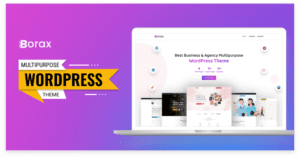Introduction: Elevating Your Online Store's Success In toda ...

A website about a specific object portrays the thing and delivers accurate information about that in an organized way. We want everything in a short time or to be quick in everything.
Therefore, when we browse through the Internet, we expect it to be a fast one; what if the website loads slow? If it runs slow, we, readers, may lose our interest in looking at the web page.
If you’re thinking of creating or developing a website, you should know how to make a website load faster because the speed impacts its ranking on Google.

Which Factors Make Your Website Run Slow?
Some factors that make your website run slower; find out those so that you can sort out the problems to increase the website speed.
The first reason behind the slow loading website might be the lack of speed in internet connection; check your internet connection before browsing.
Secondly, your website may get slow because of excessive Http requests; the more requests it will have, the slower it will load.
Sometimes, a lengthy Html code can also hinder a website load; try to keep the coding shorter so that your browser can quickly load it.
Another reason the web developers don’t know is that if a website affiliates too many advertisements, that will decrease the loading speed. Therefore, try to keep the ads limited while developing a website.
You will face some disadvantages as a web developer if your website loads slower; some of them are:
1. If your websites load slowly, they will interact less with the audience or readers; people lose interest in the content if it takes a long time to load. Around 47% of internet users back out from browsing if the website takes more than 2-seconds to load.
2. Your website will be recognized as a low ranked site; thus, your hard work will not show the desired result.
3. Suppose your website is for business purposes; you will fail to promote your ideas and products with a slow website.
How to Make A Website Load Faster
1. First of all, keep the Http requests as less as you can; keep only the necessary words that describe the whole website.
You can use a Browser’s developer tools to audit the whole thing so that you can reduce the number of requests; you will see it in the analysis section. You can monitor the time, name, size, and requests of your website there.

2. Try to minimize and combine the files inside your website; CSS and Javascript may help you. If you don’t know, learn how to speed up a website with Javascript and CSS.
Reduce the file’s size and control the requests on the site; keep the necessary information and remove the unnecessary codes.

3. Asynchronous files can increase your web page’s speed; on the other hand, synchronous files tend to decrease it. That’s why professional web developers prefer to use asynchronous JS coding.
Remember, most of the asynchronous scripts load more simultaneously than the synchronized scripts; synchronous ones load only one at a time.

4. Take help from other sites using their static files and information; the process is Content Delivery Network (CDN). The CDN helps improve the website ranking and ensures a fast load.
Moreover, you should get trusted hostings to increase your traffic; VPS hosting and dedicated servers are more appropriate than shared hosting. Shared hosting is appropriate for less-traffic sites, but they are the cheapest.

5. When someone visits your website, three factors consume the time at the first byte; they are DNS, response, and server processing. Try to minimize the time in these three steps so that your website loads quickly.
Keep the time to first byte also known as TTFB below 200ms; it’s standard according to Google. Control the dynamic content creation and server configuration to avoid the TTFB issues.
6. Make your website more dynamic using WordPress; watch tutorials on how to increase website speed with WordPress.
7. Be careful while using images on your website; maintain the ratio and image sizes. For instance, if your website permits 200KB sized files, don’t add a 1MB jpg picture there; it will slow the load.
8. Try to avoid plugins because it slows down your website’s overall performance. If you’re using one that you don’t need anymore, you can delete or replace it with a new and better plugin. And remember to test those before using them on your websites.
10. Lastly, we will suggest to cut down all the unnecessary things from the site and make the contents more catchy. Your website should deliver precise info and public experience; focus on that point.
Here are some additional tips to make your website faster than before
- You may use Cloudfare because it contains both CDN and DNS (Domain Name Service); as a result, you don’t have to use two different options.
- Optimize your images with imagecompressor.com, toolur.com, or any other free online tool because you can’t escape the picture usage on the site. Therefore, it would have helped if you optimize the illustration for info-graphics before using it.
- You can store the essential websites in the browser through browser caching. You can even add shortcuts to those sites and quickly access there without wasting time.
- Use a WordPress hosting plan carefully to improve the website’s speed; moreover, this action will establish your site as a trusted one.
To Wrap Up
Websites are important because they portray your ideas, no matter what your vision is or what the website is about. You should follow the mandatory steps and tips to accelerate the web page’s loading on the browser.
You should learn and master web developing and designing; gather experience by working on some websites. After being an expert, you may start creating your website; best of luck for your further journey.
Remember, nobody likes slow sites now; speed up yourself and your website both so that it can be catchy and exciting for everyone, including kids.


Introduction of SQL vs. NoSQL In the dynamic realm of data ...
02 Feb, 2024 267 Liked

Streamline Your Website with Versatile Themes In today's ev ...
08 Jan, 2024 290 Liked

Secure Payment

Money Back