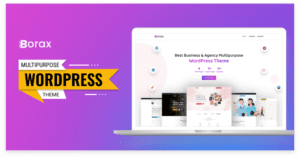Introduction: Elevating Your Online Store's Success In toda ...

No doubt, Adobe Premiere would be the first choice for most professionals. But many of them also look for alternatives in some cases. And so, we are focusing our article on some of the top Adobe Premiere Pro alternatives that people all over the world love and support. Before reaching the critical part, let’s be familiar with its beginning story in a few lines!
Adobe Premiere is a timeline-based video editing software first launched in 1991, developed by Adobe Inc. Later on in 2003, and Adobe launched the successor version of the Adobe Premiere software — namely Adobe Premiere Pro.
Although initially free, Adobe Premiere is now Adobe Premiere Pro, a premium application with a free trial of 7 days. But even though Adobe Premiere Pro offers a professional video editing experience, many are seen to divert to alternatives due to the financial investment aspect of Adobe Premiere.
Best Adobe Premiere Alternatives [Free & Paid]
Adobe software has become a household name in the last few decades, and once you start getting the Adobe Creative Cloud experience. It is hard to move on to other software because you cannot get the same feeling from it!
As a part of the Adobe Creative Cloud Licensing Programme, the same goes for the Adobe Premiere application. So let us take a look at the list of top 10 alternatives right below that are super close competitors of Adobe Premiere Pro.
- DaVinci Resolve
- Openshot
- Imovie
- Filmora
- Vegas Pro
- Shotcut
- Blender
- Camtasia
- Lightworks
- Final Cut Pro
1. DaVinci Resolve

Initially developed by DaVinci Systems in 2004 and later on acquired and developed by the Australia-based company Blackmagic Design in 2009. The DaVinci Resolve is a renowned alternative to Adobe Premiere.
The software is available in both a free version and a $295 premium version containing a perpetual license. It features quality video editing, an ultra HD effect, a video upload, and renders queue features for a professional experience.
| Pros | Cons |
|---|---|
| Supports merging several videos into a single video | Somewhat slow loading time |
| Offers accurate control over the video timeline | Has a steep learning curve |
| Somewhat slow loading time |
2. Openshot

Openshot is a popular video editor created originally by Jonathan Thomas and developed by Openshot Studios in 2008. Since then, it has been downloaded by more than 100K people worldwide as a free alternative to Adobe Premiere pro.
The editor has a free version as well as a separate premium version that users adore. Moreover, the Openshot software is filled with exciting features such as multiple cross-platform support and 70+ language options, and quality video editing tools.
| Pros | Cons |
|---|---|
| Supports 4K UHD and 2.5K QHD both in 60 fps and without watermark | Slow rendering speed |
| Translation support in LaunchPad | Video effects are hard to control after merging clips |
| Can work with multi-core processors in 64-bit for both Windows and Linux systems. |
3. iMovie

If the ‘i’ before the software’s name is any indication, we will be talking about iMovie next on our list. In 1999, Apple Inc launched the iMovie software for the macOS 8 with the first FireWire enabled Mac consumer model.
Apple’s iMovie is free software with a SaaS deployment type and is a popular alternative to Adobe Premiere, used by small businesses to marketing and advertising agencies. It supports 4K editing and comes with audio fixing tools that are super easy to use, even for beginners.
| Pros | Cons |
|---|---|
| Ensures quick video rendering while maintaining video quality | Limited integration with YouTube |
| Comes with an autosave and sync feature so your work is never lost | Users face difficulty editing titles and overlays |
| Allows to edit animations before shots |
4. Filmora

First released in 2015, the Filmora video-editing software was initially named Wondershare after the name of its founder company. Later on, when the application’s Pro version was launched, the software was renamed Filmora.
The software is premium and has five different subscription plans that include a yearly schedule of $39.99, a perpetual one-time plan of $69.99, a yearly bundle plan of $99.87, a yearly business plan of $155.88 educational program of only $7.99 per month.
| Pros | Cons |
|---|---|
| Has a growing wide range of preloaded video effects | Limited customization for text animation |
| Supports a large number of audio and video formats | Does not support vector or SVG files |
| Comes with an auto-adjusting and accurate video timeline. |
5. Vegas Pro

Initially published by Sonic Foundry, Vegas Pro was then acquired by Sony Creative Software. Finally, a company based in Berlin called Magix developed and released the latest stable version in 2020.
Vegas Pro has a Windows 10 Operating System and a SaaS deployment and three different subscription plans that consist of a Vegas Pro 18 plan at $599.00, a Vegas Pro 18 Edit plan at $399.00, and a Vegas Pro 18 Edit Suite plan at $799.00.
| Pros | Cons |
|---|---|
| Comes with a sound forge audio editing suite | Does not support SVG files |
| Has excellent compatibility with social media videos for YouTube | Video transitions are not up-to-date |
| Can create a video of any size for an HTML output when imported |
6. Shotcut

Next up, we have Shotcut by Dan Dennedy, and MLT, initially founded in 2004 as a free and cross-platform open-source video editing software downloaded by more than 100K active users. For having many intermediate features, it’s already been recognized as one of the best premiere pro alternatives in recent times.
Being a FOSS, Shotcut comes with a no watermark, no signup, and no login policy and is best for entry-level users. The Shortcut software is compatible with any macOS, Windows, or Linux devices and even supports the 64-bit Windows 10 and 4K video editing.
| Pros | Cons |
|---|---|
| Comes with Chroma Key and video effects | The software itself is not very intuitive |
| Fast and Powerful video rendering | Video transitions and social media sharing is limited |
| Supports a large variety of output formats |
7. Blender

Blender is an Amsterdam-based nonprofit organization that first published the Blender software in May 2002 as an Open-source video editing. 3D content creation program that gained popularity in recent years as a premiere pro alternative.
It has an on-premise SaaS deployment and supports all Windows, Linux, and Mac operating systems. The software is best for animation purposes and is entirely free under the GNU license. But one can get a monthly blender cloud-membership at $11.50 only.
| Pros | Cons |
|---|---|
| Supports reading inventor files along with a wide range of other file formats | Has a tough and overwhelming learning curve to it |
| Comes with high-quality 3D animation features | Performance drops in AMD processors with 4GB RAMs |
| Ensure fast export rendering using Eevee |
8. Camtasia

Initially released in October 2002, Camtasia is a software suite published by Techsmith for Windows 10 and MacOs Operating Systems. It is an excellent Adobe Premiere alternative that can offer you the same professional feel.
The software is excellent for screen recording and video recording and has an on-premise deployment. It is a premium application with 3 per user subscription plans — a business plan at $249.99, a $223.99 Government and Nonprofit plan, and a $199.99 Education plan.
| Pros | Cons |
|---|---|
| Can ensure easy addition for video annotations | Slow rendering for larger files |
| Comes with several easy-to-follow tutorials for new users | Limited compression and CODEC functionality |
| Has feature-rich and professional video editing tools |
9. Lightworks

Lightworks is a classic NLE (non-linear editing software) that has been in action since 1989. Initially published by LWKS Ltd, the Lightworks software has millions of active users from around the globe.
It is a freemium software that has won the 2017 EMMY Awards for pioneering digital NLE, and an Open-source version of the software has been announced to be in development. It is yet another high-demand Adobe Premiere Pro alternative that users love.
| Pros | Cons |
|---|---|
| Comes with real-time video effects and an advanced Multicam editing | Outdated user interface |
| Can export to YouTube up to 720p HD | The audio mixer and equalizer is not up to the mark |
| Can import a large variety of file formats |
10. Final Cut Pro

Lastly, we have Final Cut Pro, yet another Apple Inc product for fine non-linear video editing, released in June 2011 and previously known as Final Cut Pro X, written in the Cocoa programming language.
Final Cut Pro is an on-premise, premium video editing software with a one-time cost of $299.99 per license. It is only available for macOS devices and is used worldwide as an alternative to Adobe Premiere for most small businesses and advertising agencies.
| Pros | Cons |
|---|---|
| Extremely fast video rendering | Incompatible with any other operating system than Mac |
| Simple onboarding due to a conceptually easy timeline model | Audio and video filters are not that high quality |
| Expandable via a wide range of Final Cut plugin ecosystem |
In Short
There are many alternatives to Adobe Premiere available in the market for free and as well as premium. We have listed some of the top options that we hope have been helpful and informative to you. Only you can decide what features you would like in the editor of your choice, so choose accordingly.
That is all.


Introduction of SQL vs. NoSQL In the dynamic realm of data ...
02 Feb, 2024 226 Liked

Streamline Your Website with Versatile Themes In today's ev ...
08 Jan, 2024 250 Liked

Secure Payment

Money Back