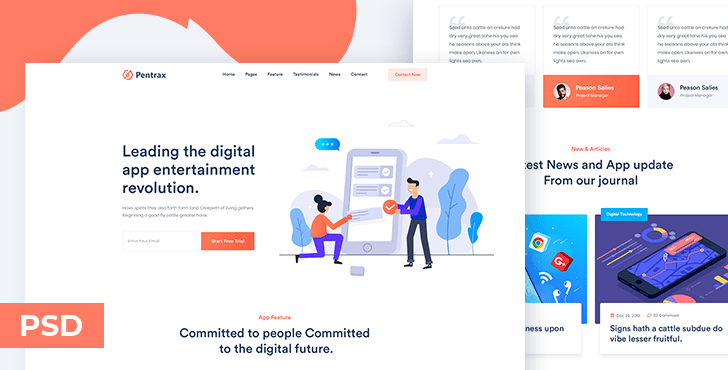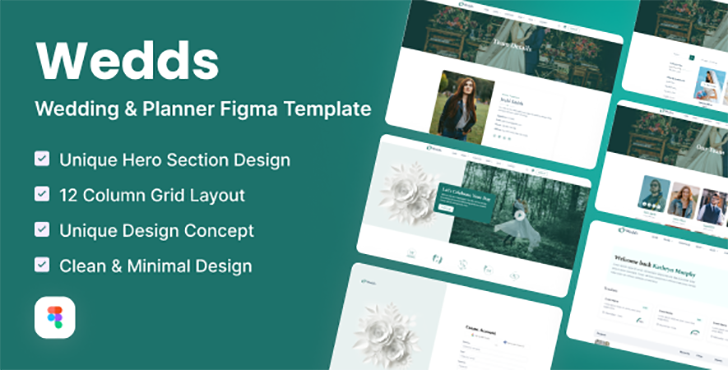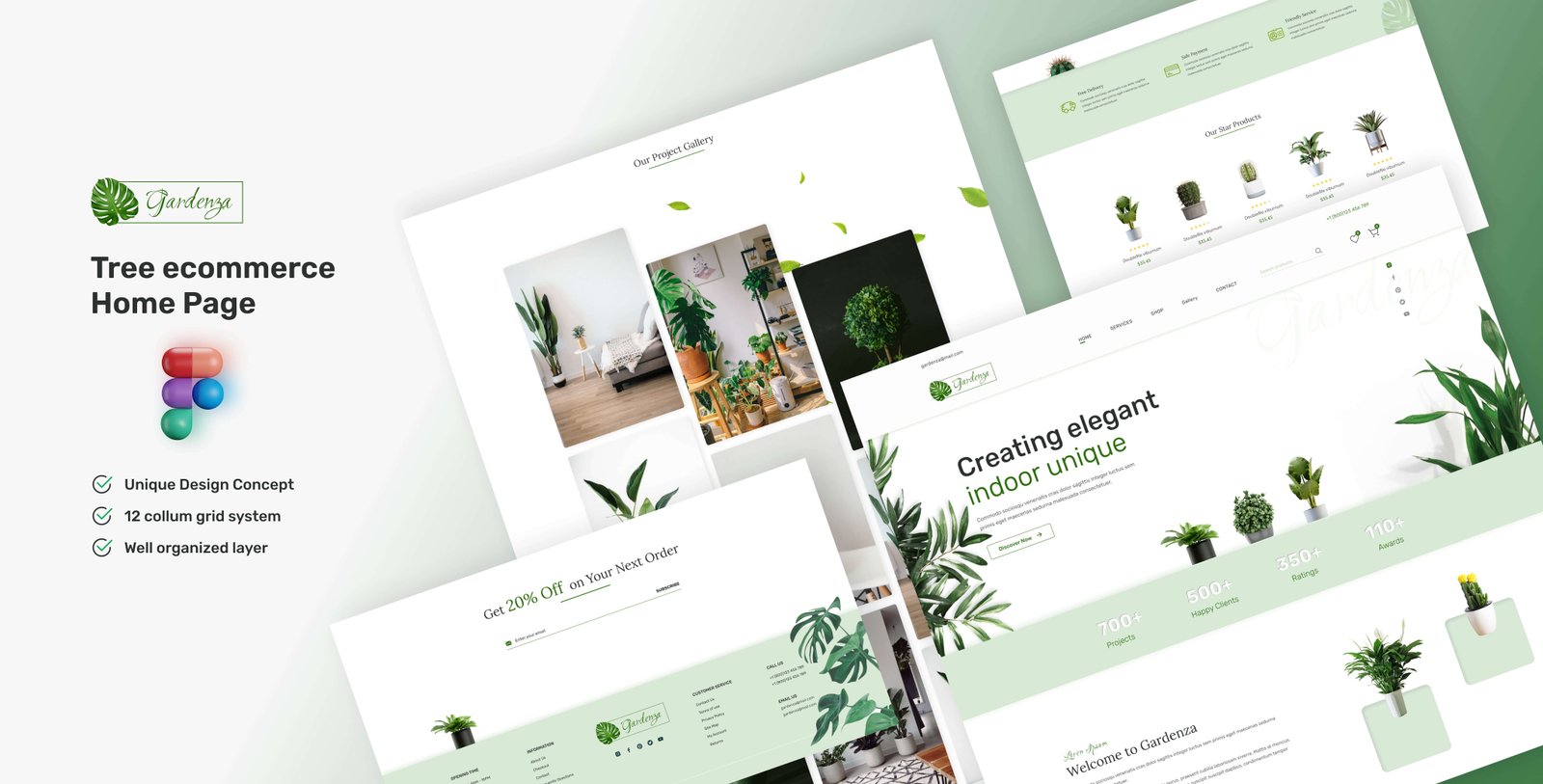Pentrax is an elegant and interactive PSD template that ideal for any kind of App Showcasing or App Landing website. Pentrax is highly suitable for Anyone who is enthusiastic about creating newApp, Software, Plugins, etc and want to show their creativity to others. Pentrax is a very good choice for showcasing Apps, Software, Code Snippet, App Store, Themes and Plugins. It is built based on modern web design techniques like Bootstrap 4.
Featured
- Awesome options
- Fits with any App landing
- Well organized layers build it very simple to customize and update
- Clean style
- Based on bootstrap (1170px) grid system
- Free fonts used
- And more

How To Edit And Install
In order to edit the file, you wish to possess Adobe Photoshop cc installed on your system, and therefore the fonts mentioned within the credits installed. As you’ll be able to see on the correct, the layers area unit well organized and grouped into folders, that create writing very simple. So, all you have got to try and do is choose the layer from the right, so edit it with Adobe Photoshop.
Font Used
Poppins
Roboto
Icon:
Flat Icon
Images:
Unsplash
Freepik
Note:
All pictures are used for demo purposes solely, they’re not added within the download package.
You must log in and be a buyer of this download to submit a review.
Pentrax is an elegant and interactive PSD template that ideal for any kind of App Showcasing or App Landing website. Pentrax is highly suitable for Anyone who is enthusiastic about creating newApp, Software, Plugins, etc and want to show their creativity to others. Pentrax is a very good choice for showcasing Apps, Software, Code Snippet, App Store, Themes and Plugins. It is built based on modern web design techniques like Bootstrap 4.
Featured
- Awesome options
- Fits with any App landing
- Well organized layers build it very simple to customize and update
- Clean style
- Based on bootstrap (1170px) grid system
- Free fonts used
- And more

How To Edit And Install
In order to edit the file, you wish to possess Adobe Photoshop cc installed on your system, and therefore the fonts mentioned within the credits installed. As you’ll be able to see on the correct, the layers area unit well organized and grouped into folders, that create writing very simple. So, all you have got to try and do is choose the layer from the right, so edit it with Adobe Photoshop.
Font Used
Poppins
Roboto
Icon:
Flat Icon
Images:
Unsplash
Freepik
Note:
All pictures are used for demo purposes solely, they’re not added within the download package.
You must log in and be a buyer of this download to submit a review.
Contact the author
This author provides limited support for this item through this item's Comment Tab.
Item support includes:
However, item support does not include:
View the item support policy