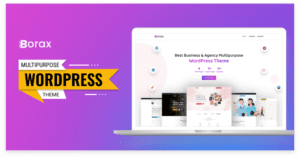Introduction: Elevating Your Online Store's Success In toda ...
In today’s digital world, captivating content is essential. Icons are a universal language for conveying messages. In this comprehensive guide, we provide the ultimate line icons resource, full of inspiration, downloads, and tips to captivate your audience.
The Power of Icons in Design
What Are Line Icons?
Line icons are simple, versatile graphic representations. They use a single, consistent line to depict an idea, making them adaptable for various design projects.
The Top 10 Line Icon Packs
Here are our top 10 recommendations, including the website links:
1. XiroIcon
![]()
XiroIcon is a promising resource for line icons with a unique and appealing design. It offers a wide variety of icons, spanning different categories.
- Over 1000 high-quality line icons are available.
- Icons are customizable to fit your design’s color scheme.
- Icons come in multiple formats, including SVG, PNG, and EPS.
- Commercial and personal use licenses are available.
2. IconSet.io
![]()
IconSet.io offers a vast collection of free and premium line icons, with a user-friendly interface for quick selection and customization.
- Over 10,000 icons in various categories.
- Download icons in multiple formats, including SVG, PNG, and Webfont.
- Customizable icon colors and sizes.
- Commercial use is allowed with proper attribution.
3. Flaticon
![]()
Flaticon is renowned for its extensive array of line icons, offering a diverse selection to fulfill your design needs, all within the free and premium categories.
- Over 4 million icons to choose from, spanning diverse categories.
- Both free and premium icon sets offer easy-to-use download options, ensuring a hassle-free experience.
- Customization of icon colors and sizes available.
- Commercial use allowed with attribution.
4. FontAwesome

FontAwesome is a classic choice with a wide selection of icons that are highly customizable.
- A vast library of icons with support for solid and regular styles.
- Icons can be customized in terms of size and color.
- Easy integration with web projects using the FontAwesome icon library.
- Free for both personal and commercial use.
5. Material Icons
![]()
Material Icons are Google’s Material Design icons, offering a clean and modern look, making them a popular choice for designers.
- A comprehensive collection of icons following Google’s Material Design guidelines.
- Available in various formats, including SVG and PNG.
- Icons can be easily customized for your design needs.
- Free for personal and commercial use with attribution.
6. Icons8

Icons8 provides a well-organized library of line icons with various styles and customization options.
- A diverse collection of icons with various styles to choose from.
- Icons can be customized in terms of color, size, and format.
- Offline access to icons with the Icons8 app.
- Free for personal and commercial use with attribution.
7. Feather Icons
![]()
Feather Icons is a set of beautifully designed, open-source icons that are lightweight and easy to use.
- A clean and minimalistic collection of icons with a focus on simplicity.
- Icons are available in SVG format for easy integration into web projects.
- Feather Icons is open source and free for personal and commercial use.
8. Streamline Icons

Streamline Icons is offers a modern and elegant design across a diverse range of icons, available in both free and premium categories.
- A collection of meticulously designed icons for a professional look.
- Icons can be customized in terms of color and size.
- This Icons offers a variety of licensing options, including free for personal use and commercial licenses.
9. LineIcons
![]()
LineIcons is a comprehensive collection of high-quality, fully customizable line icons.
- An extensive library of icons covering a wide range of categories.
- Icons are available in various formats, including SVG, PNG, and Webfont.
- Customization options for colors and sizes.
- Free for personal use with proper attribution.
10. Iconmonstr
![]()
Iconmonstr is a resource for simple and elegant icons with a focus on minimalism.
- A collection of icons with a clean and minimalist design.
- Icons are available for free and can be downloaded in PNG format.
- Easy integration into web and graphic design projects.
Downloading and Implementing Line Icons
Easy Steps to Acquire and Use Icons
- Choose Icons: Select icons that fit your project’s requirements. You can easily mix and match icons from various packs for a unique design.
- Download: Most websites offer options to download icons individually or as a set. This flexibility ensures you only download what you need, reducing clutter in your design project.
- Customize: Adjust the icons’ color and size to align with your design’s aesthetic. This step allows you to tailor the icons to match your brand’s identity.
- Integrate: Insert icons into your project using your preferred design software, like Adobe Illustrator or Photoshop, and web development platforms.
Delighting Your Audience with Line Icons
Icon Usage Tips
- Keep it Consistent: Maintain a consistent style throughout your design. Consistency conveys professionalism and provides a cohesive user experience.
- Don’t Overcrowd: Use icons strategically to highlight key points. Overloading your design with icons can clutter the visual experience.
- Use Responsively: Ensure icons adapt to different screen sizes and resolutions. Icons should look just as good on a mobile device as they do on a large desktop screen.
- Test for Clarity: Verify that icons effectively convey their intended meaning. Clear communication is essential, and testing helps fine-tune your design for maximum impact.
Conclusion
Line icons are a powerful tool for conveying ideas efficiently. The top 10 line icon packs mentioned in this article, including the newly added XiroIcon, provide options to ensure informative and visually pleasing designs.


Introduction of SQL vs. NoSQL In the dynamic realm of data ...
02 Feb, 2024 225 Liked

Streamline Your Website with Versatile Themes In today's ev ...
08 Jan, 2024 249 Liked

Secure Payment

Money Back