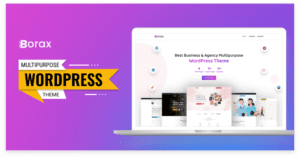Introduction: Elevating Your Online Store's Success In toda ...

A Simple Guide to Website Redesign
In today’s digital world, having an attractive and user-friendly website is crucial. A well-done website makeover can refresh your online presence, attracting more visitors and potential customers. In this guide, we’ll explore website redesign in a straightforward way, offering valuable insights and tips to make your website stand out.
Why Redesign Your Website?

Redesigning your website isn’t just about giving it a new look; it’s about improving user experience, functionality, and search engine rankings. Here’s why it’s essential:
1. Better User Experience
A successful website starts with a great user experience. An old and confusing design can drive people away, but a user-friendly site keeps them engaged. A redesign ensures your site is easy to use, making it enjoyable for visitors.
2. Improved Functionality
As technology advances, your website should too. A redesign lets you add the latest features and technologies, keeping your site competitive. Whether it’s adding online shopping or making it mobile-friendly, a revamp brings your website up to date.
3. Higher Search Engine Rankings
Search engines like fresh content and modern websites. By redesigning, you show search engines you’re dedicated to user experience. This can boost your rankings, bringing more organic traffic to your site.

The Website Redesign Steps
Now, let’s break down the steps to redesign your website:
1. Evaluate Your Current Site
Before you start, assess your existing website. Find out what works and what doesn’t. Look at user data like bounce rates and conversions to pinpoint areas that need improvement.
2. Set Clear Goals
Clearly outline your objectives for the redesign. Do you want more sales, leads, or just a new look? Having clear goals guides your redesign.
3. Keyword Research
Research keywords related to your business. Use them strategically in your new content to improve your site’s visibility on search engines.
4. User-Friendly Design
Create a design that’s user-focused. Make sure navigation is easy, content is readable, and the look matches your brand. Xirosoft Provide Good UI/UX design for you better user experience.
5. Mobile Optimization
Optimize your site for mobile devices. Responsive design is a must for users on various screens.
6. Fresh Content
Update your content to make sure it’s accurate and engaging. Quality content attracts visitors and helps with SEO.
7. SEO Improvement
Optimize your site for search engines by using on-page SEO techniques. This includes optimizing titles, descriptions, headers, and image descriptions.
8. Testing and Quality Check
Test your redesigned site on different devices and browsers. Check for issues like broken links or slow-loading pages that can hurt user experience.
9. Launch and Monitor
Once you’re satisfied with the redesign, launch your new site. Keep a close eye on its performance, tracking changes in traffic, user behavior, and conversions.
Conclusion
To sum it up, a website makeover can truly transform your online presence. Prioritize user experience, functionality, and SEO optimization to breathe new life into your website and achieve meaningful results. Regular updates and improvements will help your site remain a valuable asset in the digital world. Remember, a user-friendly, well-maintained website is your key to online success.

Extra Tips for a Successful Website Redesign
Here are some additional tips to ensure your website redesign goes smoothly:
10. Study Competitors
Before you start, look at what your competitors are doing with their websites. Take inspiration from what works well in your industry.
11. Gather User Feedback
Ask your current users for feedback. Find out what they like and dislike about your website. Use this input to guide your redesign decisions.
12. Speed and Performance
A fast website keeps visitors. Optimize your site’s speed by compressing images, minimizing code, and using browser caching.
13. Social Media Integration
Make it easy for users to share your content on social media. This boosts user engagement and your social media presence.
14. Content Strategy
Plan your content strategy alongside your redesign. Create a content calendar with blog posts, videos, and other engaging content that aligns with your business goals.
15. Prioritize Security
With cybersecurity threats increasing, focus on website security. Implement SSL certificates, update plugins and software regularly, and conduct security audits to protect your site and user data.
Stay Ahead of the Curve
In the ever-changing digital landscape, staying ahead is vital. A well-executed website redesign can set you apart from the competition and drive meaningful results. It’s not just about a fresh look; it’s about creating a great user experience, improving functionality, and optimizing for search engines. Follow these steps and tips to ensure your website redesign is a success.
- Brand Enhancement
- Business Growth
- Customer Engagement
- Marketing Strategy
- Online Presence
- Redesign Strategies
- Responsive Design
- SEO Enhancement
- User Experience
- User-Centric Design
- User-Friendly Website
- Website Improvement
- website performance
- Website Redesign


Introduction of SQL vs. NoSQL In the dynamic realm of data ...
02 Feb, 2024 84 Liked

Streamline Your Website with Versatile Themes In today's ev ...
08 Jan, 2024 94 Liked

Secure Payment

Money Back